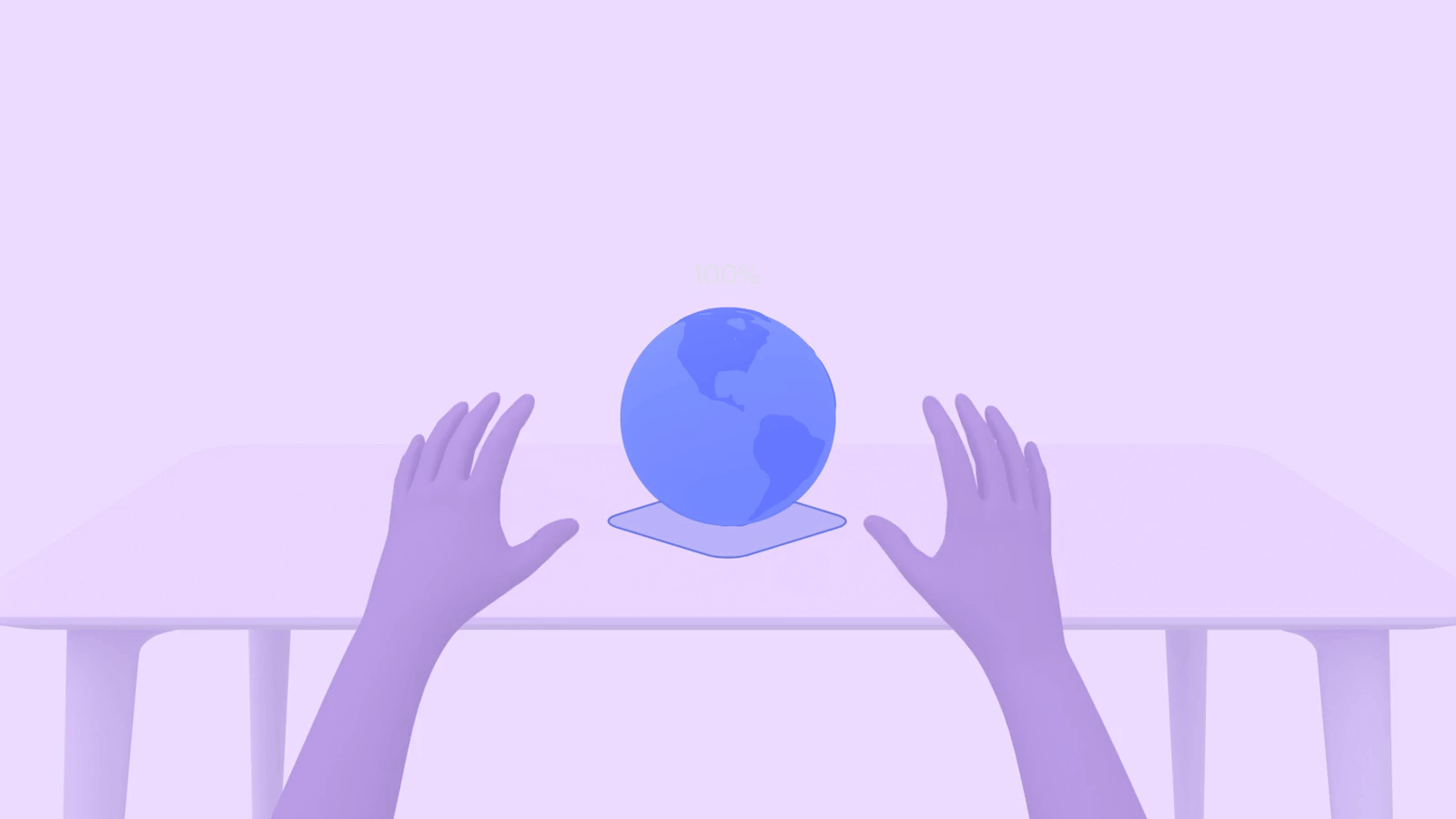New Powers for XR Apps
On XR platforms such as Vision Pro, Meta Quest, and PICO, apps (including Web apps) gain brand-new capabilities and enormous potential. Even without cutting-edge features like full immersion or environment blending, XR apps already offer the following clear advantages in existing mainstream user cases:
Bigger Than the Biggest Screen
The software interface expands from a bounded display to the entire 3D space around the user, giving interfaces more room to work with and allowing more interfaces to coexist and collaborate.
- Apps built around large screens and multiple windows achieve higher efficiency.
- The "living space" for apps grows, so more apps can act as sidekicks or companions and no longer have to carry the entire user scenario alone.
- Content that used to feel ordinary - HD images, data visualizations, videos - gains fresh appeal when presented in a spacious environment.
Beyond the 2D Plane
Both the GUI and the content no longer have to stay flat; they can be built and extended in 3D space like real-world objects.
- 3D assets can be displayed and manipulated stereoscopically in space. Users can directly view them from any angle (even "enter" them) and interact with their hands, instead of fighting with inefficient 3D viewers trapped in flat viewports or canvases.
- GUIs no longer have to crowd into a single window and rely on borders, shadows, padding, or background colors to differentiate elements. They can be broken down into 3D space to achieve true visual hierarchy and information separation while keeping themselves as clean and minimal as possible.
A Leap Forward in Human-Computer Interaction
Interaction gains more possibilities: it is more natural and intuitive, more flexible and diverse, and easier to tailor to specific scenarios.
- Users can handle digital content like real objects - grab, drag, stretch, squeeze, and rotate it directly - without extra control panels or specialized gestures to learn.
- No more flinging a mouse across the screen or poking at a touch panel with hands held up; most of the time hands stay still (choose with eye gaze, confirm with a pinch).
- There is no need to buy or store dedicated hardware. Software alone can flexibly provide various specialized input tools (just as the iPhone implements its keyboard purely in software).